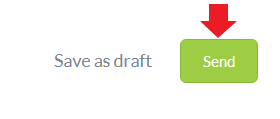communication
Create new poll
Create Poll
Everyone with Selected Skills Set
polls
Polls with skills set
Publish Poll
skills
Skills Set
Create Polls for Everyone with Selected Skills Set
In Carbonate HR, we have featured the Polls in our communication module to help you facilitate the important HR surveys. Now, you can create polls specifically targeting the group of employees based on their skill set.
When publishing polls, the skills of Staff must be entered into the system.
Step 3
Fill out the required fields in the Create new poll window (the Poll form title, description, starting, and the closing dates)
Scroll down to Send to and select “Everyone with Selected Skills Set”.
On the Add Skills field, select the respective skill/s.