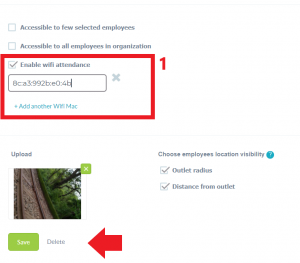Add Another Wifi Mac
add new outlet
BSSID
command prompt
edit outlet
new outlet
new wifi
Outlet
WIFI
wifi attendance
wifi configure
Windows
Setup Wifi Attendance For Outlet Using the Windows machine
Please connect the computer to the Wifi that needs to be configured for the outlet in order to perform the following steps:
- Create the outlet on the Carbonate system.
2. You may also check if the outlet is already created and existing.
Step 2
You will see the following output in the command prompt.
Select/Copy the highlighted BSSID value to configure under Outlet details in Carbonate.
Step 3
On the dashboard, go to the Outlet section.
A. Click +Add outlet if a new outlet will be created.
B. Click here if the outlet is existing and you only need to edit.