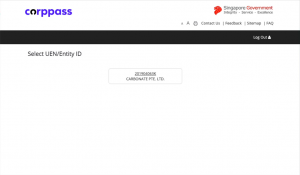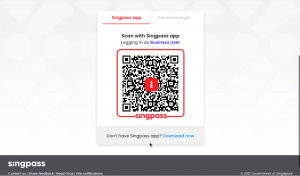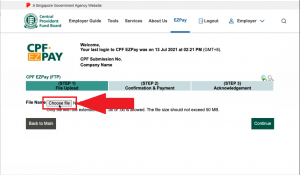How to upload CPF file on CPF portal?
Carbonate can upload the CPF file on the CPF portal.
Please follow the step-by-step procedure below.
But first, kindly make sure you have generated the CPF on Carbonate.
Visit this user guide for generating the CPF text file.
Step 6
Select on CPF EzPay(FTP) option.
Note: Please make sure you have generated the CPF text file using Carbonate.