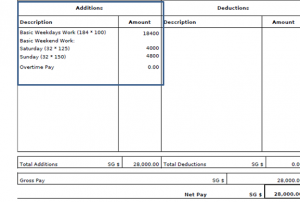How to prorate payslip for employee
The guide shows how to prorate the pay slip for the employees.
Step 6: Number of working hours in payslip
In the payslip (new layout) we can see number of hours the employee worked to get the basic salary.